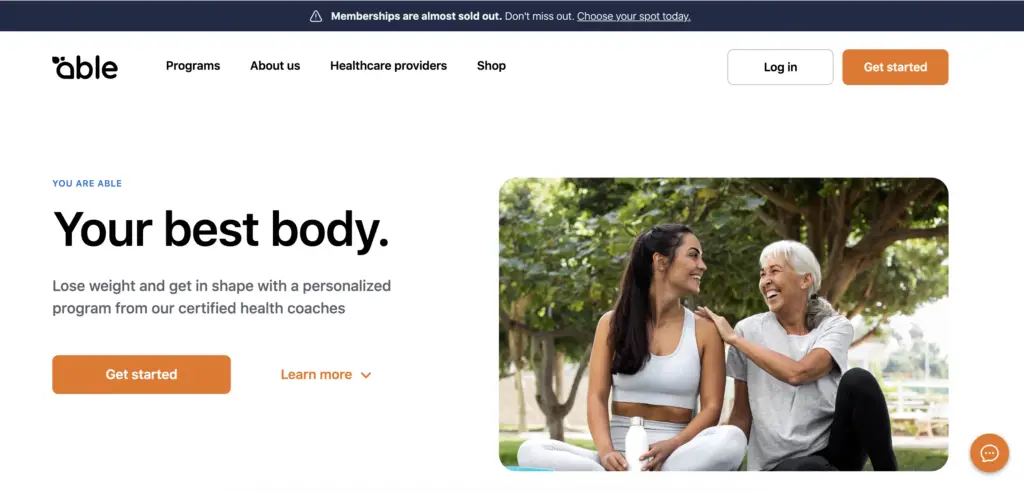How To Cancel Able App?
Are you unsatisfied with the services provided by the Able app or you have achieved your goals? If you are seeking information on how to cancel the Able app subscription then your search has landed you in the right place.
Able app is a platform that is known for its weight management programs that include customized meal plans, personal training, virtual meetings with coaches, etc. If you follow the diet and instructions of your coach, you will achieve your desired goals.
The procedure for cancelling an Able app subscription is straightforward, you can cancel it from the app or by writing an email to the service team. In this article, we will explore whether Able gives satisfactory results, whether the platform is legitimate or not, and the methods of cancelling the subscription.
Does Able App Gives Satisfactory Results?
If you are not getting any benefits from the Able app subscription, then it is possible that you are not following the diet properly or not doing the right exercises. The results of any diet or weight loss program depend on your efforts and how to follow the diet.
You can speak with your coach freely about it and they will help you by providing you with information you need to know. They will also change the medication and diet if required. Able has already helped a lot of people in achieving their goals and getting satisfactory results.
How Can I Cancel My Able Subscription Via Email?
If your decision to cancel the subscription is final, you need to write an email to the customer service team of Able to cancel your subscription. You need to submit a cancel request to [email protected] and wait for their response. Since Able offers 24/7 customer support, you are more likely to get a response immediately.
Formally write the email and address your issues and requests properly. Make sure to send the email from your registered email address. In case you do not get the response within 8 hours, contact customer support via chatbot.
How Can I Cancel My Able Subscription On Their Mobile App?
You can easily cancel your Able subscription from their mobile app using the Able Chatbot. Please follow the below instructions to cancel the Able subscription.
- Open the Able app on your device.
- Make sure you are logged in.
- Navigate to Able Chatbot.
- Initiate the chat and select Cancel Subscription.
- Select your subscription type.
- Enter your registered email and verify it.
- Follow the prompts to confirm the cancellation.
Is Able App Legitimate?
Able app is a legitimate platform that helps people with their weight loss or weight gain journey and gives them satisfactory results. On the website of Site Jabbler, Able has a rating of 4.1 stars which indicates that most of the people are satisfied with their services.
On another website called Review.io, Able has a rating of 4.7 stars. Considering the positive reviews and customer satisfaction, it is proven that Able is a legitimate and trustworthy website. A few negative reviews or complaints do not necessarily mean the website is fake or a scam.
Also, read How To Cancel BetterMe App Subscription?
Frequently Asked Questions
What Is The Contact Number Of Able App?
The customer service team of the Able app is available 24/7 and you can connect with them on this number (646) 810 5749.
How Much Does The Subscription Of Able App Cost?
Able app offers a weekly subscription that will cost you $9.99 every week which automatically gets debited from your account until you cancel the subscription.
Conclusion
So this was all you needed to know about the cancellation procedure of the Able app, which is quite straightforward. One thing you need to make sure of is to cancel the subscription at least a day before your current subscription ends to avoid unnecessary charges.