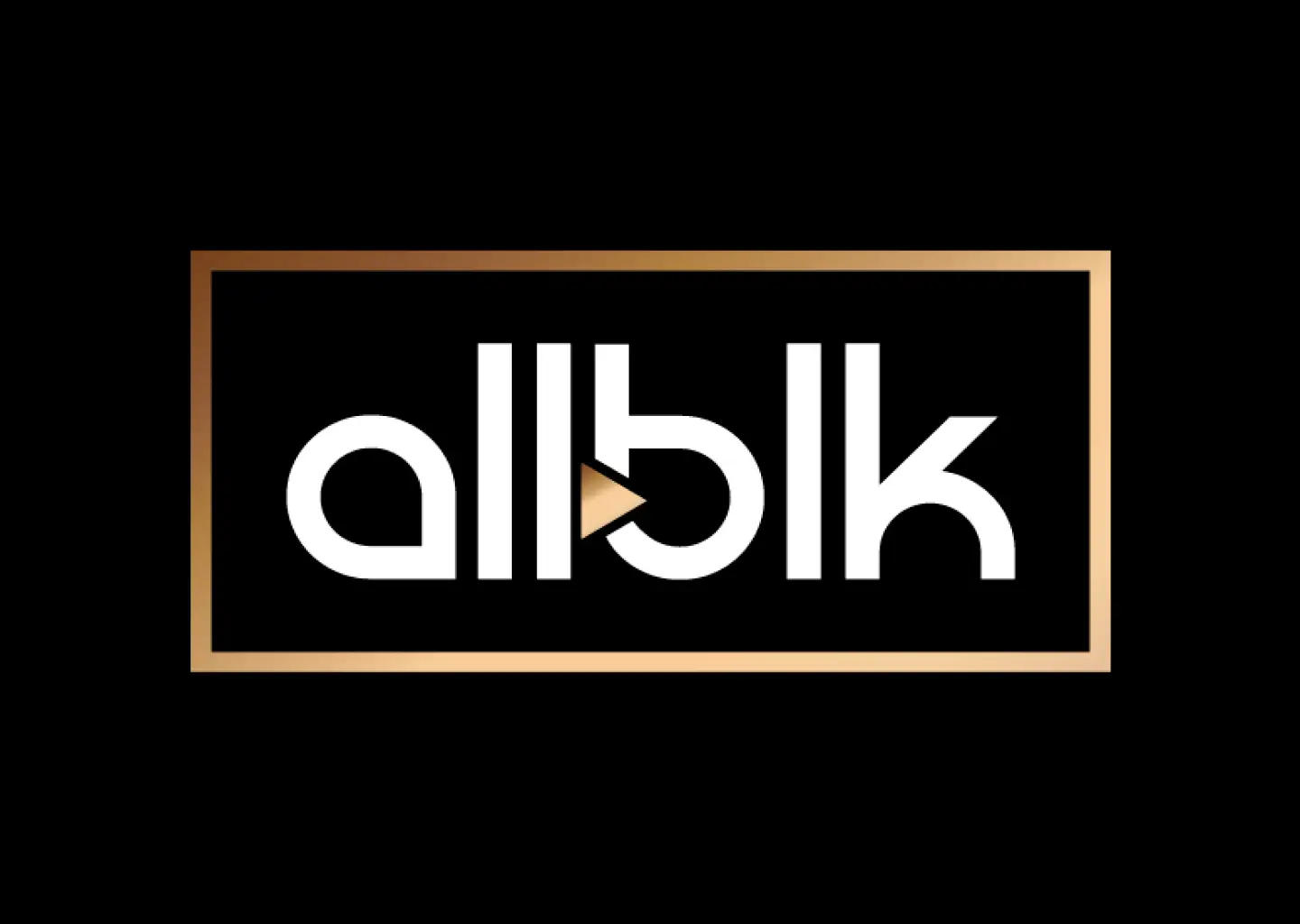How To Cancel Allblk Subscription On Roku, Amazon Prime And Website?
If you are unsatisfied with the services of ALLBLK or the content on the channel does not interest you anymore, then you might want to cancel your ALLBLK subscription.
ALLBLK is an OTT TV channel that provides services like on-demand videos, movies, shows, and live performances. The channel mainly focuses on the people of Africa and it was founded in 2014 by Robert L. Johnson.
You can cancel your ALLBLK subscription from their official website or PlayStore. If you have purchased the channel as an Add-on then you need to cancel the subscription from their website. Here is a complete step-by-step guide for you.
How To Cancel ALLBLK Subscription From An Android Device?
If you have subscribed to ALLBLK from your Android device, then you can not cancel the subscription simply by uninstalling the app. You need to unsubscribe to ALLBLK to cancel the subscription and stop the recurring payments. The following instructions will allow you to cancel the ALLBLK subscription on an Android device.
- On your Android device, open the Google Play Store app.
- Click on your profile in the top right corner.
- Select Payments and subscriptions.
- Now click on Subscriptions.
- Find ALLBLK and click on Cancel Subscription.
- Follow the on-screen prompts to confirm.
How To Cancel ALLBLK Subscription From Their Website?
When you delete the ALLBLK channel, it does not cancel your subscription. You need to cancel your subscription from their website if you have signed in from the website using a credit card. You can follow the below steps to cancel your ALLBLK subscription:
- Visit the official website from the web browser on your phone, laptop, or tablet.
- Sign in to your account using the login credentials.
- On the top right corner, click on My ALLBLK.
- Go to the Manage Account section.
- You will find the option to cancel the subscription there.
- Click on cancel Membership.
- Click on Cancel ALLBLK to confirm.
How To Cancel ALLBLK Subscription On Roku?
In case you have purchased the ALLBLK subscription from Roku, you have to log in to the official website of Roku to stop the auto-renewal and cancel your subscription. You can follow the below steps.
- Go to the official website of Roku.
- Sign in to your account.
- Go to the subscriptions.
- Under the activate subscriptions, select the ALLBLK.
- Now click on cancel subscription.
- Also, turn off the auto-renew option.
Also, read How To Cancel Seed Subscription?
How To Cancel ALLBLK Subscription On Amazon Prime?
If you have purchased the ALLBLK as an add-on channel on your Amazon Fire TV, then you need to follow the below steps to cancel the subscription.
- Log in to your Amazon Prime Account.
- Go to your account settings.
- Go to the Manage your Prime Video Channel page.
- Find the ALLBLK under the Video Channels.
- Select the ALLBLK and click on Cancel.
Your ALLBLK subscription will be cancelled and your monthly recurring payments will be stopped. However, you can still enjoy the services until the next billing date.
Frequently Asked Questions
How To Contact The Customer Service Of ALLBLK?
You can contact the customer service of ALLBLK via email at [email protected] or call this number +34917141080.
What Is The Subscription Cost Of ALLBLK?
After a free trial of 7 days, the monthly subscription of ALLBLK will cost you around $5.99.
Conclusion
In this guide, we have provided you with the methods to cancel your subscription with ALLBLK. Whether you have subscribed from the website, from your mobile, or purchased as an add-on, with the help of this guide you will be able to cancel your subscription without any issues.