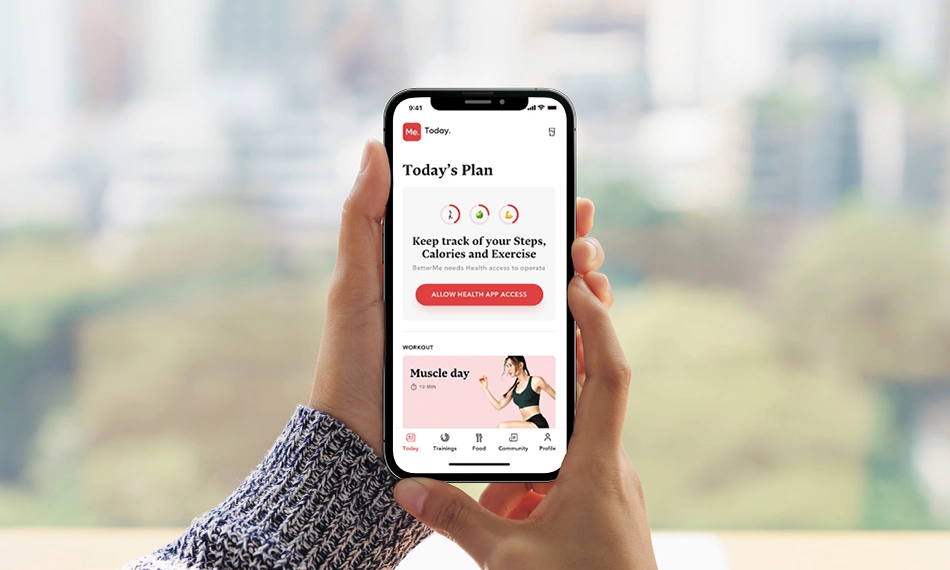How To Cancel BetterMe App Subscription?
Health apps are great time savers, as you get your health advice in the comfort of your home and anytime via your phone screen. BetterMe app is one of the best health apps in the market and is liked by many people who wish to work out at home.
You get easy workout sessions on the app with the self-monitoring feature. Also, the health and fitness guides provided on the app are from professional fitness masters. But it’s very obvious that every person has a different demand. If BetterMe app does not meet your workout needs, then you can cancel it anytime you want.
To cancel BetterMe app subscription you can simply go to your BetterMe profile on your account> go to Manage Subscriptions> select cancel subscriptions.
The steps may vary from device to device. For a detailed step-by-step guide, you can read the article below and unsubscribe from BetterMe app anytime.
How To Stop Auto Renew On BetterMe App?
Just like other online apps, Betterme also follows the auto-renewal scheme until and unless you cancel before the next renewal period.
When you take a membership plan with BetterMe app, it automatically renews at the end of your plan (monthly, quarterly or even weekly).
You will have to cancel your subscription with them to stop the auto-renewal process. For cancellation follow the steps below.
Also, read How To Cancel Super Slim Keto Gummies | Cancel Super Slim Keto Gummy Bears!
How To cancel BetterMe App From The Website?
For all those who have purchased their subscription plans from the website itself, all you need to do is follow the below-given steps:
Cancel BetterMe Subscription On iPhone
To cancel your Better Me membership from your iPhone, you need to open your BetterMe app. Then head to your profile icon, from where you will find the ‘Manage subscription’ option. Click on that.
Then you’ll find all your active subscription plans there and you can easily edit the subscription or you can also cancel it easily from there.
Cancel BetterMe Subscription On Android
If you took your BetterMe trial from an Android device, then you can cancel your subscription by opening the BetterMe App.
Go to your profile icon and you’ll find the option to ‘Manage subscriptions’. You can easily edit or change the subscription settings from there.
How to Cancel BettreMe Subscription From PayPal?
If you got your BetterMe subscription from PayPal, then here is how you can cancel it. Open your PayPal account and click on your profile. There you’ll find all your active subscriptions.
Click on the subscription settings option and now you can modify your subscription settings. You can simply turn off your BetterMe subscription from there.
How to Contact Better Me Customer Service?
You can contact BetterMe customer service anytime via emailing them at [email protected]. You can also request changes in your account plan, or you can request for cancellation of your subscription via email. Just mention your subscription details, your name, your email, and the reason for cancellation and send.
BetterMe Cancellation and Refund Policy
If you have taken the free trial on Betterme and don’t want to pay any fee for the subscription, then it’s better to cancel your subscription before it renews otherwise, you’ll be charged for the subscription.
Also, you can cancel your subscription with Betterme App anytime you want.
If you cancel your subscription, you’ll still be able to enjoy all the features of the left-out plan that you have.
Members are eligible for a refund in case they cancel their plan before the said date. For a refund, you can contact the customer service team.