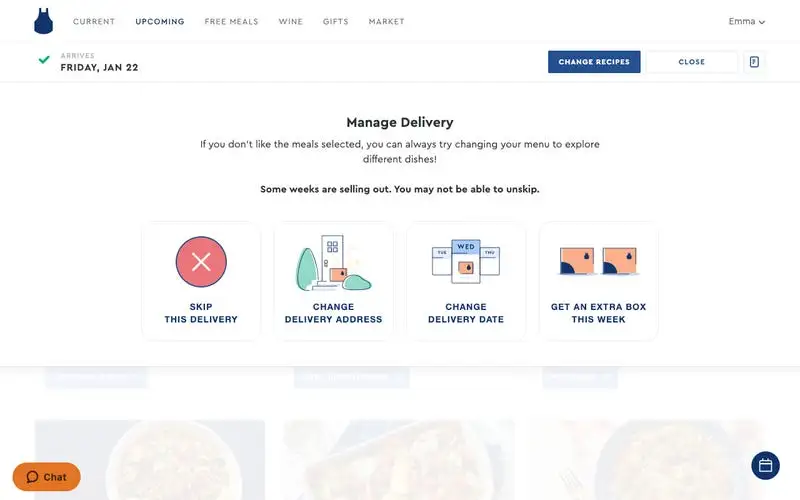How To Cancel Blue Apron Subscription? Pause Blue Apron Meal Delivery!
If you want to take a break or no longer need a meal subscription plan, you might want to cancel the Blue Apron membership. We will provide you with the easiest ways to cancel Blue Apron.
Blue Apron is a food company in the United States that provides meal kit delivery services. It provides a customized subscription plan where they deliver meal kits with the recipes which makes it easy to cook restaurant-style food at home.
If you are travelling or just want to take a break, you can skip or pause your food deliveries with Blue Apron. However, if your decision to cancel the subscription is final, you can cancel it anytime within a few clicks.
How Can I Skip My Food Delivery With Blue Apron?
You can easily skip your meals at Blue Apron in advance, the below steps will help you to skip the food deliveries with Blue Apron.
- The first thing you need to do is log in to your Blue Apron account.
- Go to your Account section.
- Navigate to the upcoming deliveries page.
- Select the order you want to skip.
- Check the delivery date and click on Skip.
- Click on Skip to confirm.
How Can I Pause My Blue Apron Membership?
Blue Apron allows the members to pause food deliveries for up to 10 weeks at a time. To pause your Blue membership for 4,6,8 or 10 weeks, please follow the below instructions.
- Head to the website of Blue Apron.
- Make sure you are logged in.
- Navigate to the Account Settings.
- Select Plan Settings.
- Then click on Edit.
- Tap on Pause Subscription.
- You will see the options for how many weeks you wish to pause.
- Select the option and click on Next.
- Click on Pause Deliveries.
Once the paused period is over, your food delivered will start automatically.
How To Cancel Blue Apron Membership?
There can be many reasons for cancelling a food delivery membership with Blue Apron such as changes in lifestyle, financial crisis, unsatisfied experience, etc. Whatever the reason might be, the below steps will help you to cancel your Blue Apron Membership.
- Visit the official website of Blue Apron.
- Log in to your account.
- Go to the Account Settings.
- Select Plan Settings.
- Select the option, Edit.
- Now click on Cancel Subscription.
- You will be required to provide the reasons for cancellation.
- Click on Cancel Subscription again to confirm.
Also, read How To Cancel Centrobill Subscription?
Frequently Asked Questions
Does Blue Apron Charge A Cancellation Fee?
No, Blue Apron does not charge any cancellation fees and you can easily skip a meal, pause, or cancel your subscription anytime.
How To Contact The Customer Support At Blue Apron?
You can contact customer support at Blue Apron anytime through their Help Center and if they are unable to solve your problems, you can call the service team at this number 1 (888) 278-4349.
Conclusion
With Blue Apron cooking is very easy as they provide you with all the ingredients and chef’s recipes. You can get a restaurant-like meal at home and you don’t need to do grocery shopping. If you still wish to cancel the subscription, then please follow the steps mentioned in this article.