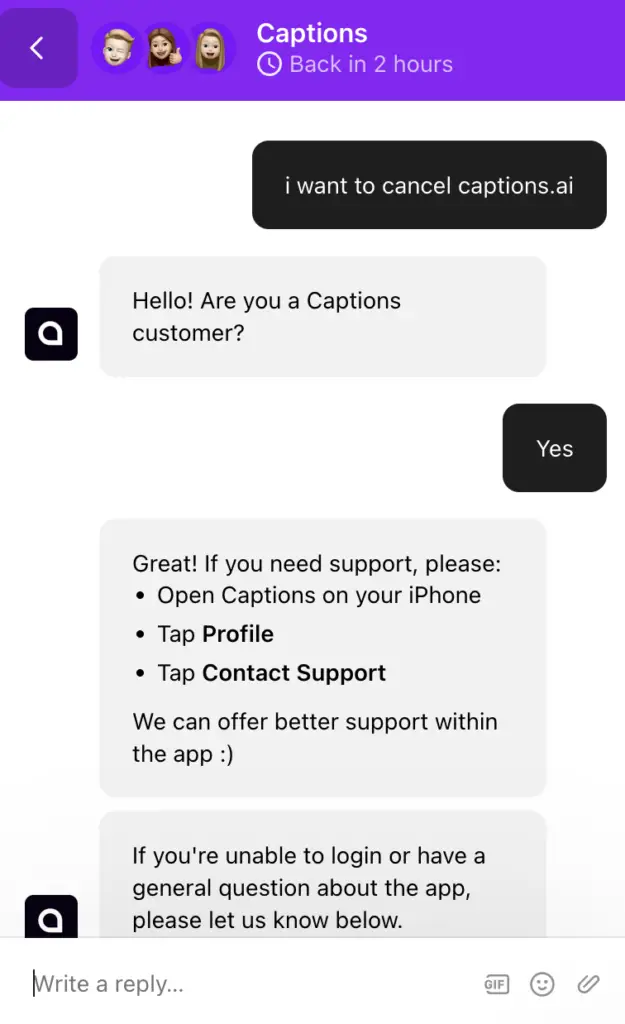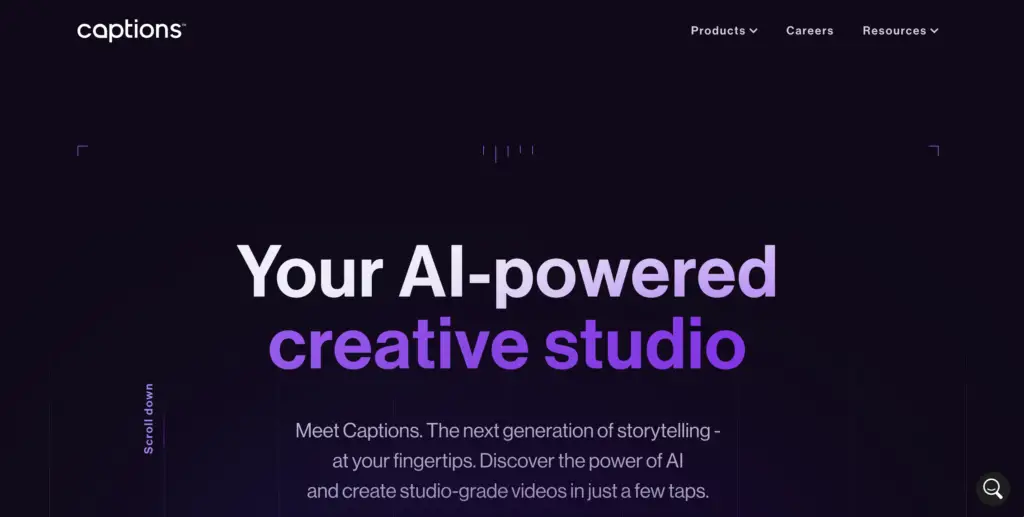How To Cancel Captions.AI Subscription In 3 Ways!
Generating cool captions for your social media posts has become so easy with the new AI technology like Captions. AI. You can easily generate cool, and fun captions with just a single click.
In case you have used the app and wish to cancel your subscription, then that can be done easily. Here is a step-by-step guide to help you.
To cancel Captions.AI you simply open the Captions app and click on your profile icon. Then click on contact support and you can then seek assistance for your account cancellation.
Here are steps made easy for you so that you can easily cancel your subscription.
How To Cancel Captions.AI Subscription Online?
You can easily cancel your Captions.ai subscription from your mobile. For this, you need to visit your mobile settings and then go to the “Manage Subscriptions setting“.
There you will find all your active subscriptions. From there you can now click the Captions.ai subscription and hit cancel subscription to end the plan.
Remember that deleting your Captions.Ai app won’t cancel your subscription. You will have to cancel the subscription before you delete your app.
Also, read How To Cancel Slides AI Subscription? 3 Sure Short Ways To Cancel!
How To Cancel Captions.AI Via Email?
Another way to cancel Captions.ai membership is via email. You can email your cancellation request to the Captions.ai customer service email at [email protected].
Mention all your account details, and also mention your registered email and your contact info so that the team can contact you back.
Provide the reason for your cancellation and send the email. Wait until you get a reply from the service team.
Also, make sure that you send this cancellation email a few days prior to your next billing cycle, or you will be charged for the next month as well.
How To Cancel Captions.AI Via Live Chat?
You can also cancel your Captions.Ai subscription via live chat. You can find the live chat option at the right bottom corner of the Captions.Ai website.
Click on the live chat icon to get started. The below-given window will appear on the screen.
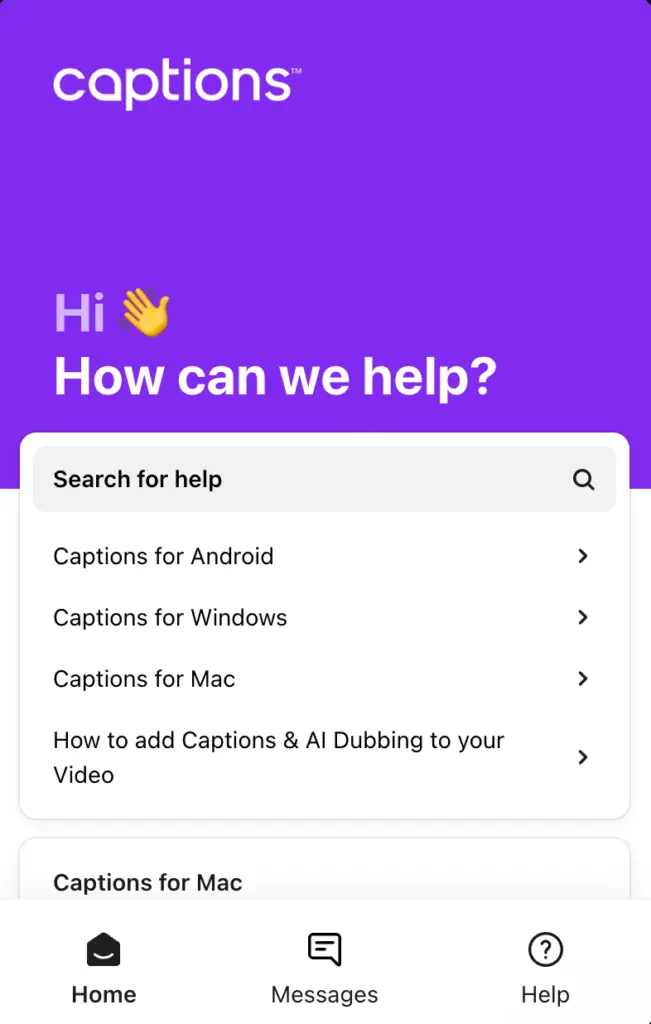
You need to scroll down a little and click on “Send us a message”. You will be redirected to the live chat message window after that.
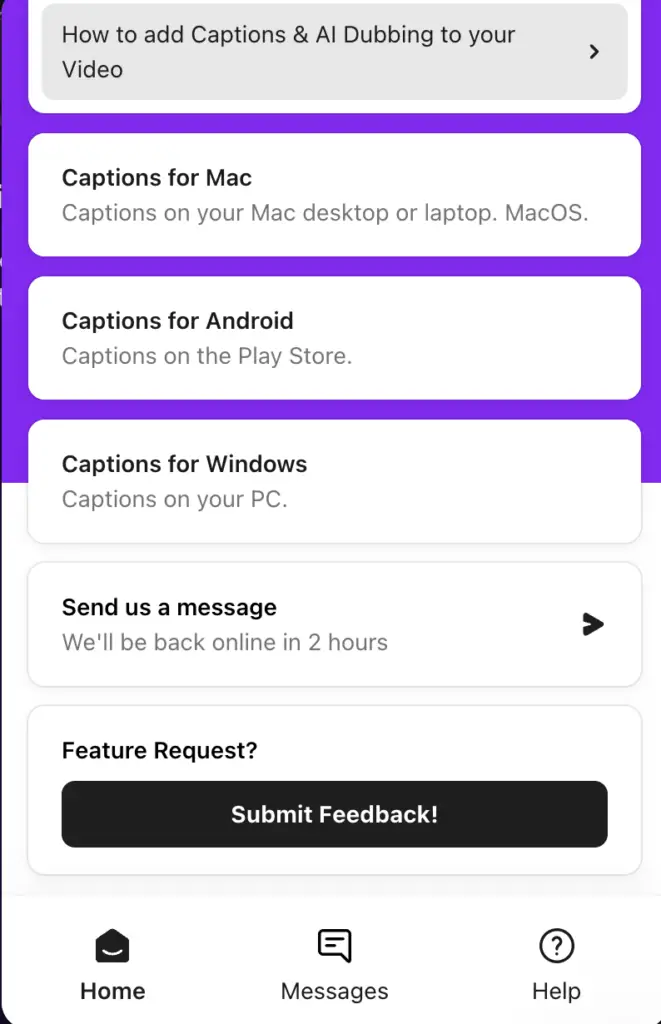
Here you can enter your registered email type your cancellation request message and hit the send arrow. Within few seconds your message will be answered.
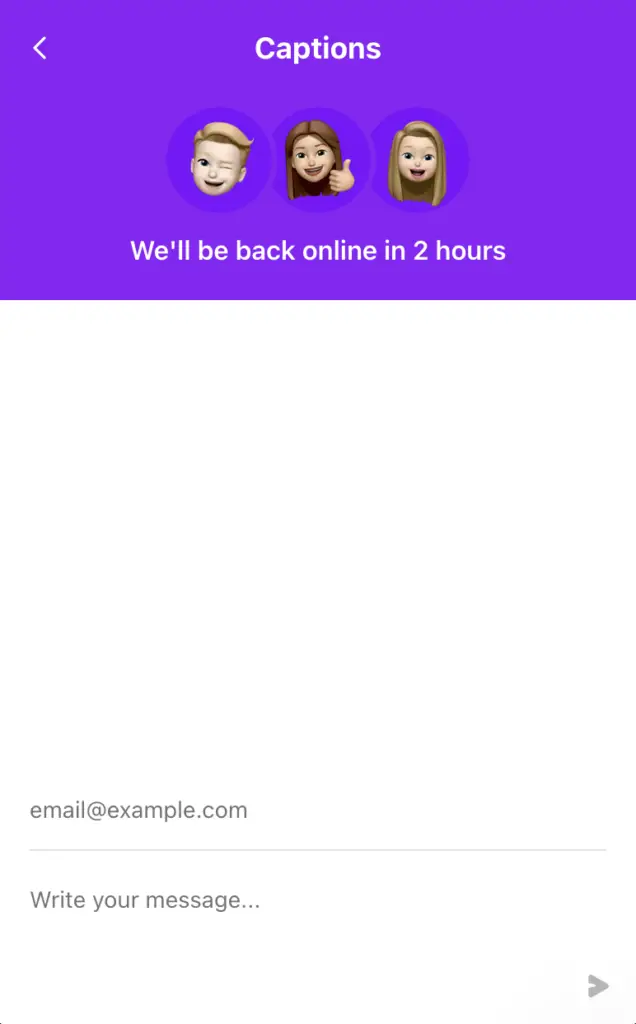
The live chat bot will provide you with ways to cancel your subscription. If the provided method doesn’t work for you, then you can ask for their assistance further.