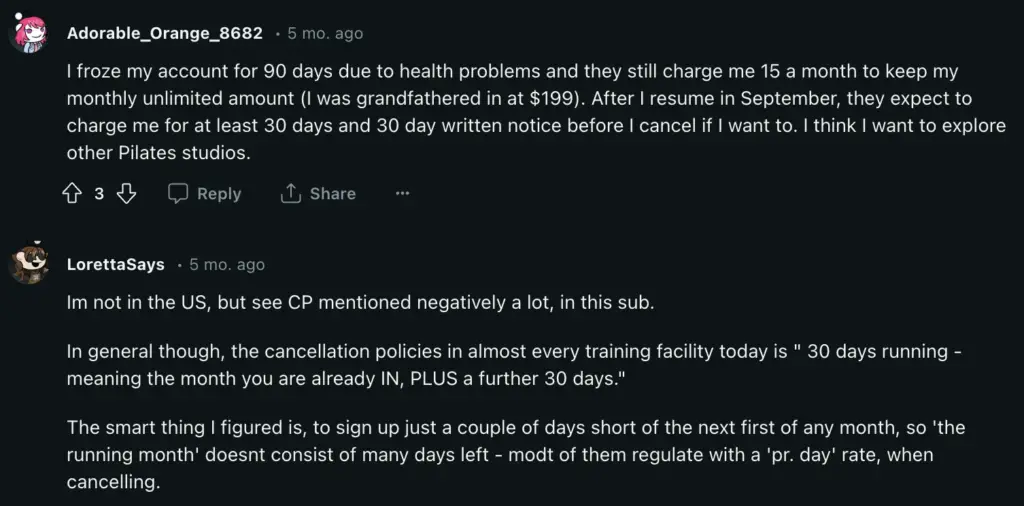How to Cancel Club Pilates Membership: A Step-by-Step Guide
Are you planning to cancel Club Pilates membership but facing problems doing so? You are at the right place since this article is designed to help you cancel your Club Pilates fitness membership with ease.
Many users have reported that even after they cancelled their membership, they were still being charged for the same in one form or another. If you are also facing the same problem you are probably missing out on something.
In this article, we have detailed the Club Pilates cancellation policy and short ways to cancel Club Pilates membership. Also, you can have a look at real-time user experience and their successful cancellation stories.
Understanding Club Pilates Membership Cancellation Policies
According to the Club Pilates Membership Cancellation Policy, it’s clearly mentioned that you can cancel your membership anytime before your renewal period or during the initial days of your membership.
You won’t get any refund for cancelling your club Pilates membership.
How To Cancel Club Pilates Membership Online?
To cancel your Club Pilates membership online, you need to follow the steps given below:
- Visit the Club Pilates official website and go to your account page.
- Log in to your account.
- Click on the “info” or “Account” button which will take you to your membership account.
- You can now click on the “Request Cancellation” option on the screen to proceed with cancellation.
Also, read How To Cancel Life Time Fitness Membership?
How To Cancel Club Pilates Membership Via Email?
Emailing your cancellation request is another way to end your membership with Club Pilates. For this, you need to compose an email to Club Pilates email support service at [email protected].
In the email mention your cancellation request and the reason why you want to cancel. Provide the details of your current membership and send the email. Wait for a while until you receive any confirmation from the company’s side regarding your member cancellation.
How To Cancel Club Pilates Membership Via Cancellation Form?
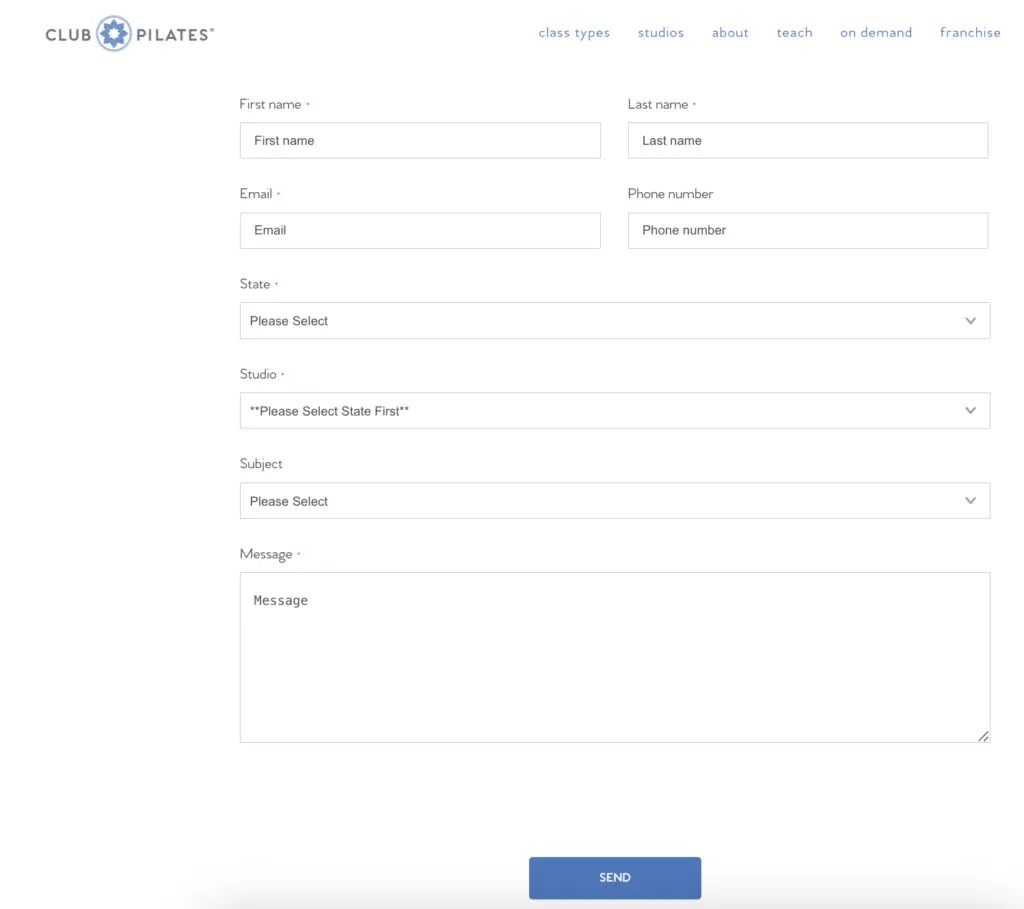
Just like other fitness platforms, Club Pilates also have its Contact Us form. You need to fill out that form online to cancel your membership.
In the form, you need to fill in your name, email ID, phone number, state, studio and subject. Then fill the message box with your cancellation request or any other query that you want to address to the club and send the form.
Auto-Payment Management: Stopping Club Pilates Charges
Once you plan to cancel Club Pilates membership, it’s important to keep a check on the payment gateway you are using to pay for your Club Pilates subscription. Many users have complained that since their payments were set to auto-payment mode, they were automatically charged for their membership even after they cancelled.
So, you need to do these few things to reassurance that your club Pilates membership is cancelled from all means:
- First, check the payment method that you have selected to pay for your membership services with Club Pilates.
- Then, at the time of cancellation, make sure to disable your auto-payment option from that payment mode.
- In case you are using services like PayPal to make the payment, then contact PayPal customer support to stop your payments for Club Pilates.
- If you are using credit cards or debit cards to pay, then contact your bank to block your services for Club Pilates.
Real Member Stories: Successful Cancellation Experiences
Not everyone gets to cancel their membership easily. People have faced many problems while trying to cancel their Club Pilates membership. Here are some real Club Pilates member stories and their experience with Club Pilates services.