How To Cancel Eufy Subscription?
Eufy provides smart home solutions like smart cameras, vacuum cleaners and much more. Eufy comes with a subscription model that can be cancelled anytime you want. If you also wish to cancel your Eufy cloud storage, then here is the guide for you.
Eufy is a tech-forward brand that sells smart home appliances that make your household chores easy. The recently launched World’s First MopMaster by Eufy is a gem of a kind. The prices might be a misfit in your monthly budget. If you plan to cancel Eufy, we got you covered.
To cancel Eufy account subscription, you can email Eufy customer support at [email protected] and request account cancellation. Along with your Eufy account, you need to cancel your cloud subscription as well which contains your stored data.
Let’s discover the ways to cancel Eufy in step by step guide.
How To Cancel Eufy On Call?
You can reach out to the Eufy customer support team on call and request them to cancel your account subscription with Eufy. Provide them with the necessary details regarding your account like the serial number of your product and do as they say.
Eufy customer service contact numbers are:
USA:
For Eufy Security/Baby/Pet-related inquiries and support contact +1 (800) 988-7973
For Eufy Clean/MACH/Health-related problems contact +1 (800) 994-3056
How To Cancel Eufy From Email Support Team?

You can cancel Eufy membership via Eufy email support at [email protected]. Send your cancellation request to Eufy customer support email, in which make sure to enter your Eufy membership details and your contact details. Mention the reason for cancellation and send the email. Wait until your request is processed from their side. Once confirmed you’ll receive a confirmation email.
Or you can also visit the Eufy support page, and fill out the email support form. This will also help you with cancellation.
How To Cancel Eufy Via Live Chat?
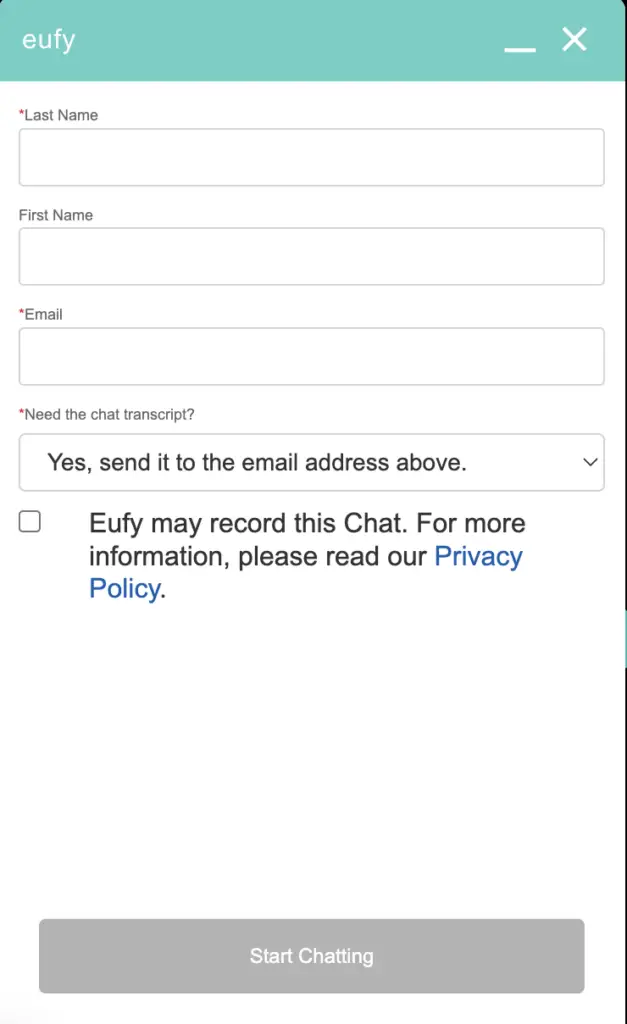
You can also reach out to the Eufy service team via Live Chat by visiting the Eufy Support page. Fill in the details asked in the live chat form start chatting with customer support and request them to help you cancel your Eufy account.
How To Cancel Eufy Order?
According to Eufy order cancellation policy, you can cancel Eufy order within 60 minutes of making the purchase. If accidentally you ordered the wrong product, you can cancel it immediately and place your order again.
Eufy does not allow any cancellation for your purchased orders otherwise. So, you need to be quick if you want to cancel.
Also, read How To Cancel Centrobill Subscription?
How do I delete an EUFY device?
To Delete any device from Eufy, follow these steps:
- Open your Eufy app.
- Click Me then click on “My Devices”.
- Click on the device that you want to delete.
- Now scroll down to the bottom of the screen and tap the “Remove Device” option.
How To Contact Eufy Customer Support?
You can contact Eufy Customer Support by visiting the Contact Eufy Page.

