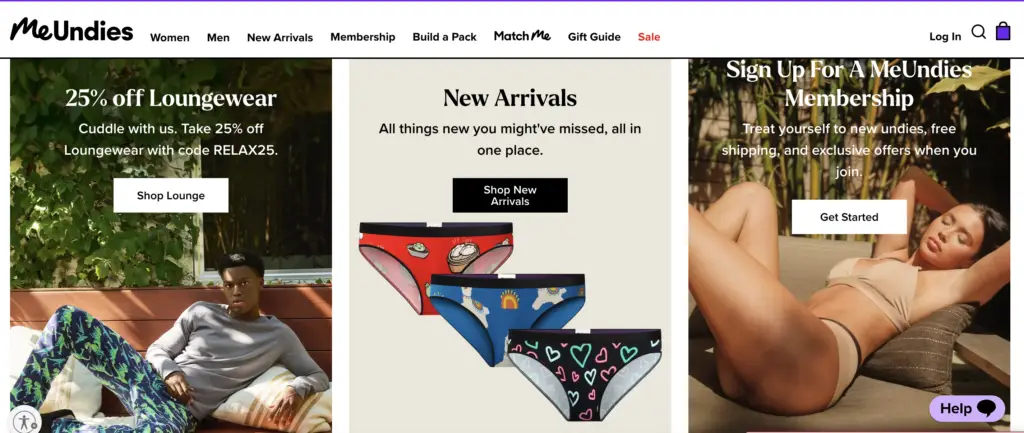How To Cancel MeUndies Membership?
Doctors recommend changing your undergarments often as this keeps your intimate hygiene healthy. MeUndies Membership provides you with monthly home service that includes apparel and undergarments.
MeUndies membership is a great help for all the working people. But if for any reason you do not wish to continue MeUndies, then here is a guide to help you cancel your membership.
You can cancel MeUndies online from the MeUndies website. Just login to your account> Manage your Pair> Order settings> End Membership> Select reason> Confirm to cancel.
If you are unable to cancel your membership and feel stuck, don’t worry. Follow the step-by-step guide below and cancel your MeUndies membership with ease.
MeUndies Membership Plans
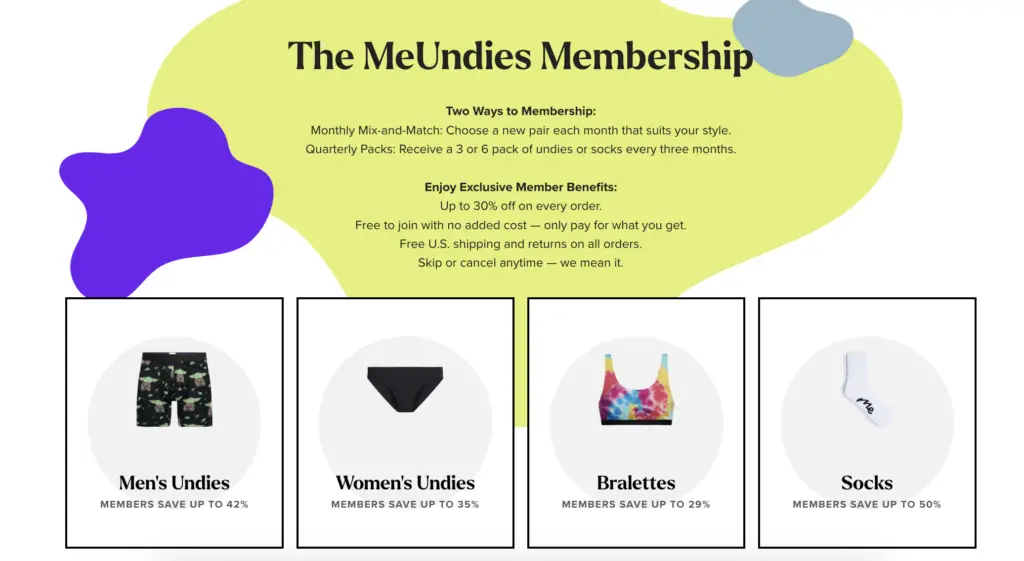
You get two main membership plans with MeUndies.
Monthly-Mix-and-Match: If you choose this plan, then you can select any undergarment of your choice that’ll be delivered to you every month. You get to mix and match your apparel choices with this plan according to your wardrobe needs.
Quarterly Packs: If you wish to enjoy Quarterly services, then this plan is for you. In this, you get 3 or 6 pairs of socks/undies that can be selected according to your preference.
How To Cancel MeUndies Membership Online?
To cancel MeUndies online directly from the website, you need to follow these steps:
- Go to the MeUndies login page and log in using your credentials.
- Click on the “Manage your Pair” option.
- Go to your “Order Settings” where you can make changes to your order.
- Click on the “End Membership” option and select the reason for cancellation.
- Give your final confirmation to cancel or remove the selected order.
Also, read How To Cancel DribbleUp Membership?
How To Cancel MeUndies Via Text Message?
You can also request your membership cancellation to the MeUndies customer support team via text message. Just drop a text message mentioning that you want to cancel your MeUndies membership at 1-888-552-6775.
Wait until you receive any revert from their service team.
How To Cancel MeUndies Membership Via Email Contact Form?
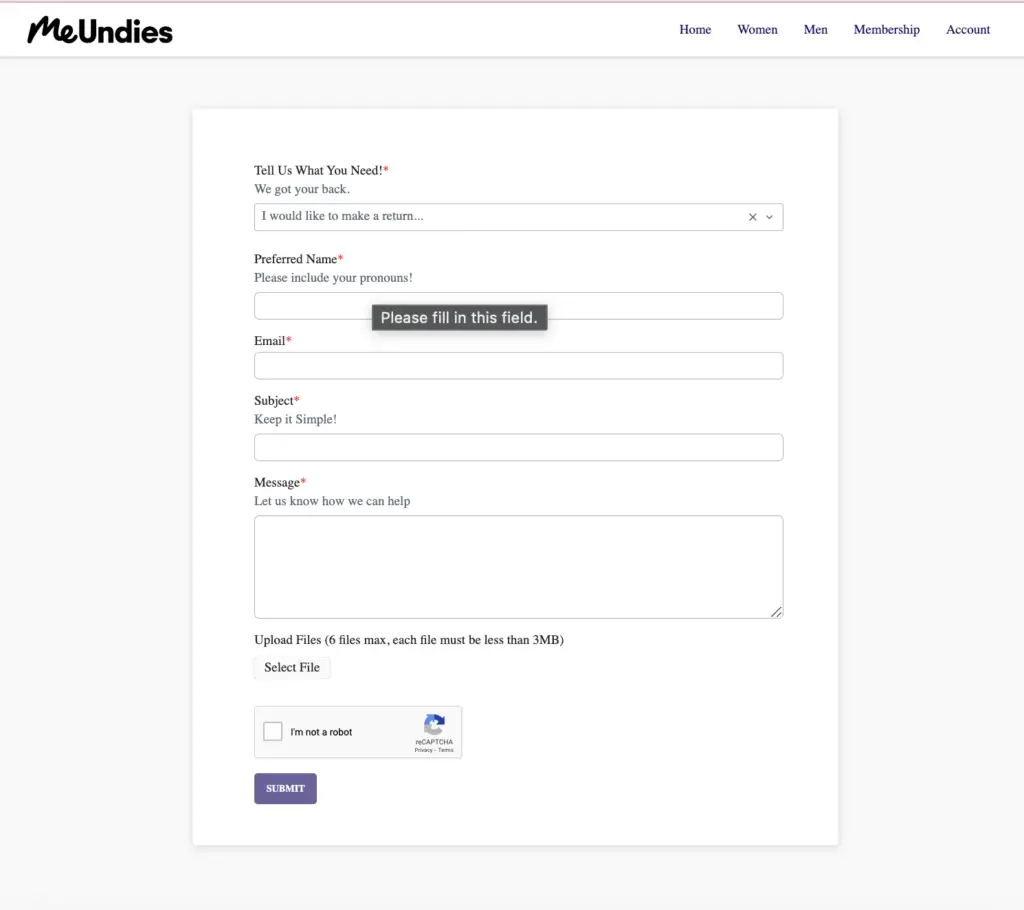
You can also fill out the MeUndies Email contact form to request the cancellation of your membership.
How To Cancel MeUndies Via Live Chat?
You can visit the MeUndies website and indulge in live chat with the MeUndies customer support team. Talk to them that you want to cancel your membership and they’ll help you with the cancellation.
How to Skip MeUndies Membership?
If you don’t want to cancel your MyUndies, then you can skip or pause your upcoming MeUndies delivery. This will keep your membership active and you can skip the order for the month you don’t need.
To skip MeUndies membership order, follow these steps:
- Visit MeUndies account.
- Click “Account” and manage the membership pair that you have selected.
- By clicking on “Next Shipment”, you’ll find the “Skip Shipment” option. Click on it and prevent your next month’s shipment.