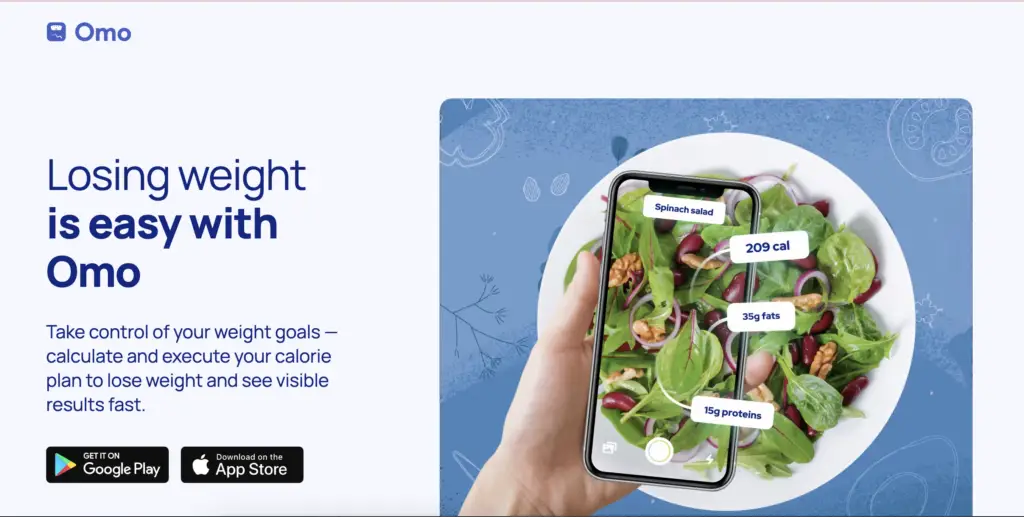How To Cancel Omo Subscription?
It seems like you have finally achieved your weight loss journey goal and now you decided to no longer continue with the Omo Personalized subscription plan. Follow this guide and learn to cancel Omo Subscription.
Omo is an online platform designed to achieve your fitness goals and maintain your physical and mental health. Based on its initial quick survey, Omo creates a personalized subscription plan for you and sets a fitness target for you.
You can cancel your Omo Subscription from the User Account section of the Omo Website or by sending an email to their customer support team.
Can You Cancel Your Omo Subscription?
Yes, you can cancel your Omo App Subscription plan at any time. Make sure that you cancel your plan at least 24 hours before its new billing cycle to avoid being charged for it.
How To Cancel Omo Subscription Online?
Follow these steps to cancel your Omo Subscription-
- Go to the Omo Website
- Look for the “Account icon” section from the upper right side of the screen
- Type your Account Details (Email and Password)
- Open the “Account Settings” tab
- Click on the “Subscriptions” section
- In that section, you will find the option to cancel your subscription
- Proceed with the further steps and cancel the subscription
How To Cancel Omo Subscription By Email?
You can cancel your Omo Subscription by sending an email to their customer support team at their email address [email protected]
Their team will contact you or reply to your email as soon as you send your Email. They will then accept your cancellation request and your subscription will be cancelled.
What Is Omo Refund Policy?
You are only eligible for a refund if you have purchased the Omo subscription directly from its website. You will get your money back from Omo within 30 days if you are not satisfied with your personalized plan and you will not see any difference.
To submit your refund request, contact their customer support team at [email protected]
If you have bought its subscription from third-party apps, then for its refund, you need to contact the third-party app (Apple Store or Google Play Store).
Also, read How To Cancel Allblk Subscription On Roku, Amazon Prime And Website?
Frequently Asked Questions
Does Omo Offer a Free Trial?
Yes, you can try the Omo free for up to a week (7 days).
Does Deleting The Omo App Cancel Subscription?
No, deleting your Omo App does not cancel your subscription. Your subscription continues to renew even after you delete the Omo App.
How To Contact Omo Support Team?
You can contact the Omo customer service support team at [email protected]
Conclusion
We are happy that you have lost weight and slowly achieving your fitness goal. You need to be patient when it comes to losing weight. With Omo, you need to give yourself at least 30 days to see whether its plan works for you or not.
And, if you do not see any improvement even after 30 days, then you can cancel the Omo subscription at any time and get a full refund. Follow the above-mentioned methods for cancellation.