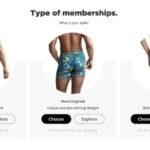How To Cancel OnThatAss Membership Without Any Fee?
Are you also finding it hard to cancel your OnThatAss free trial immediately? Well, don’t worry, we got you delivered.
Here in this post, we’ll be talking about the newly launched underwear subscription service in Ireland named OnThatAss, and the procedure to cancel it with ease.
To cancel OnThatAss subscription, you can either follow the steps on the website, or you can contact OnThatAss customer service at [email protected].
Let’s find out the detailed procedure below to cancel the subscription.
How To Cancel OnThatAss?
It’s always best to go for a free trial before opting for a full-time active membership plan for any online service that you are going to use.
In case you have already used the On That Ass free trial and now wish to cancel it, you can follow the steps to cancel it ASAP.
- You need to log in to your account from the official OnThatAss website page.
- After that, you need to click on the ‘Memberships’ option that you’ll find on your home screen.
- Select the correct membership plan that you are using.
- Now change the ‘Membership Status’ from the given options by providing a suitable reason for tye change.
- Click on ‘I want to stop’ and then select the month for which you wish to cancel your membership. And done!
How To Pause On That Ass Membership?
If you want to take a break from OnThatAss boxer services, then it’s better for you to pause the membership for a while. The company allows you to pause for a set duration of 1-6 months. You can reactivate your membership if you want to.
To pause your membership with OnThatAss, you need to follow these steps:
- You need to log in to your account from the official OnThatAss website page.
- After that, you need to click on the ‘Memberships’ option that you’ll find on your home screen.
- Select the correct membership plan that you are using.
- Now change the ‘Membership Status’ from the given options by providing a suitable reason for tye change.
- Click on ‘I need a break‘ and then select the date for how long you wish to pause your membership.
- You will immediately get a confirmation email about pausing your membership.
Note: If you have taken multiple memberships from OnThatAss and you wish to cancel or pause them all, then you would have to do that separately for each membership plan by following the same steps mentioned above for all those subscriptions individually.
Also, read How To Cancel Hims Subscription? 3 Easy Ways That Work!
How to Contact OnthatAss Customer Service?
You can easily contact the OnThatAss customer service team at their official email address, [email protected]. You can share your queries, and even request for cancellation via email.
Is there a notice period For Cancelling Your OnThatAss Subscription/Order?
Yes, OnThatAss has a fixed Notice period for every membership you take. The notice period is basically the deadline before which you need to cancel your membership or else you will be charged for the next month as well.
The notice period for each membership starts from the 25th to the last date of that month. If you cancel your membership or free trial before that date, then you would have to pay just for the usage of that month only.
But if you cancel after that or let’s say, somewhere between the 25th to the last date of that month, then according to OnThatASS cancellation terms and policies you will have to pay for that active month as well as for the next month plan as well.
Is there a cancellation fee To Cancel On That Ass membership?
No, OnThatAss does not charge any cancellation fee for cancelling their services. You can cancel your subscription anytime before their notice period starts 25th to the last date of that month.
If you cancel in between the notice period then you’ll be charged the price for that month and for the next month too. So, it’s better to cancel your subscription before that penalty period for free.