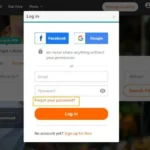How To Cancel Opodo Prime Subscription?
For all the travel freaks, Opodo Prime has proven to be the best service provider. You get to enjoy great discounts on hotel stays, and flights. If you have been using their subscription for a while and need to take a break from it, then we can help you cancel Opodo Prime membership.
Many customers have shared their experiences with Opodo Prime services. While many people found it amazing and beneficial, others found it overpriced. If that’s the reason why you want to cancel your subscription with Opodo Prime, then follow the guide below.
To cancel Opodo Prime membership, you can visit the website and click on My Prime account. To know the full procedure in detail, follow the full article below
How To Cancel Opodo Prime Subscription?
The easiest way to cancel Opodo Prime is via the website. The process is hassle-free and takes less than a minute to cancel. So, if you have made up your mind to cancel the subscription then, here are the steps you need to follow:
- Go to the official Opdo Prime Website.
- Then at the top of the page, you’ll see the “My Account/My Prime” option. Click on it.
- Then you’ll find a “Cancel my Prime subscription” link.
- Make sure you cancel your subscription before your next billing date, as the Opodo Prime and Opodo Prime Plus auto-renew and can auto-debit your money for the renewal.
Cancel Opodo Prime Membership Via Live chat
You can also live chat with the Opodo Prime customer service team and tell them that you want to cancel your membership. The executive will guide you through the process step by step. Do as directed and you can easily end your Opodo Prime.
You will find the live chat option at the right bottom corner of your home/help page. Just click on ‘Chat With Us’ and your live chat will start.
Cancel Opodo Prime via Email
Another way to cancel Opodo Prime would be to reach out to the team via Opodo Prime’s contact email. For any queries or cancellation requests, you can simply contact the Opodo Prime service email at [email protected], and tell them your query.
The team will guide you with the cancellation.
How can I cancel my Flight On Opodo Prime?
To cancel your flight tickets booked from Opodo Prime, you will have to go to ‘My trips’ on the website, and from there, you next have to click on ‘Manage My Booking’. If you have booked your ticket under the ‘Cancel for any reason plan, then it’s easy to cancel. Next, you have to click on “Cancel Now” and it’s cancelled.
Sometimes, depending on the ticket type, you may have to speak to the customer executive directly to make the cancellations.
Also, read How To Cancel Hastings Direct Insurance?
Opodo Prime Cancellation Terms And Policies
You must be well aware of the Opodo Prime cancellation terms to end your free trial, your prime term or even to withdraw your subscription from the platform. Here is what it states:
You can withdraw From Opodo Prime
You have 14 days from when Prime starts to change your mind and cancel it without needing a reason. This is different from the option to cancel explained in the “Cancellation” section.
To Withdraw from Opodo Prime, you can simply call the Prime Line or use the form within the 14-day withdrawal period. Make sure to have your booking reference ready, which is the 10-digit number found in your booking confirmation email.
Can you use Opodo Prime and then cancel?
If you don’t cancel during the free trial period, you will be charged the Prime fee when your Prime Term starts. To cancel Opodo Prime free trial period, follow the cancellation instructions.
How to contact Opopo Prime Email?
You can reach out to the Opodo Prime team by contacting them via Email at: [email protected].
Is There A Opodo Prime app?
To make flight and hotel bookings easy for you, Opodo Prime have an app which you can download from Google Playstore.
How much does Opodo Prime membership cost?
Opdo Prime membership costs £59.99 per year. Maybe that’s the reason why people tend to cancel their subscriptions due to the high price. You need to cancel your Opodo Prime subscription before your next billing cycle to avoid automatic deductions from your linked account or card.