How To Cancel Public Storage Account Subscription?
When moving out, keeping your things and vehicle looks like a big task in a new city. it is here where the Public storage units come in. You get to keep ample amounts of stuff, vehicles, and even gadgets in a safe space with these storage units.
If you plan to move your things to your new household, then you can easily cancel these rented spaces and take your stuff. If you are looking for ways to cancel the storage services with Public Storage, then here is the guide for you.
You can cancel Public Storage account via 4 methods that are elaborated on below. The quickest way to cancel is by Scheduling a Move-out date for your Public storage account by visiting your account.
In case you are late to schedule a move-out, then try 3 other ways to get your subscription cancelled with ease.
How To Cancel Public Storage Online?
In order to cancel Public Storage Online, you can simply visit your Public Storage account from their website.
As soon as you log in to your account, go to the “Storage Units” option on the home screen and click “Schedule a Move-out Date” to pre-announce the Public Storage team that you want to end your subscription.
Remember that prior notice of leaving at least 60 days before you leave should be sent to the team so that all your belongings can be re-checked by the team and hence you can take it all.
Also, read How To Cancel Dallas Morning News Subscription?
How To Cancel Public Storage Account On Call?
If you are late to book a scheduled move-out with the public Storage team, then you can speak to the Public Storage customer service at 800-688-8057 and request for cancellation.
Provide the executive with all the necessary details of your account and wait until the final call. Once the team assures you everything good from their end, they’ll inform you regarding your account cancellation.
How To Cancel Public Storage Via Live Chat?
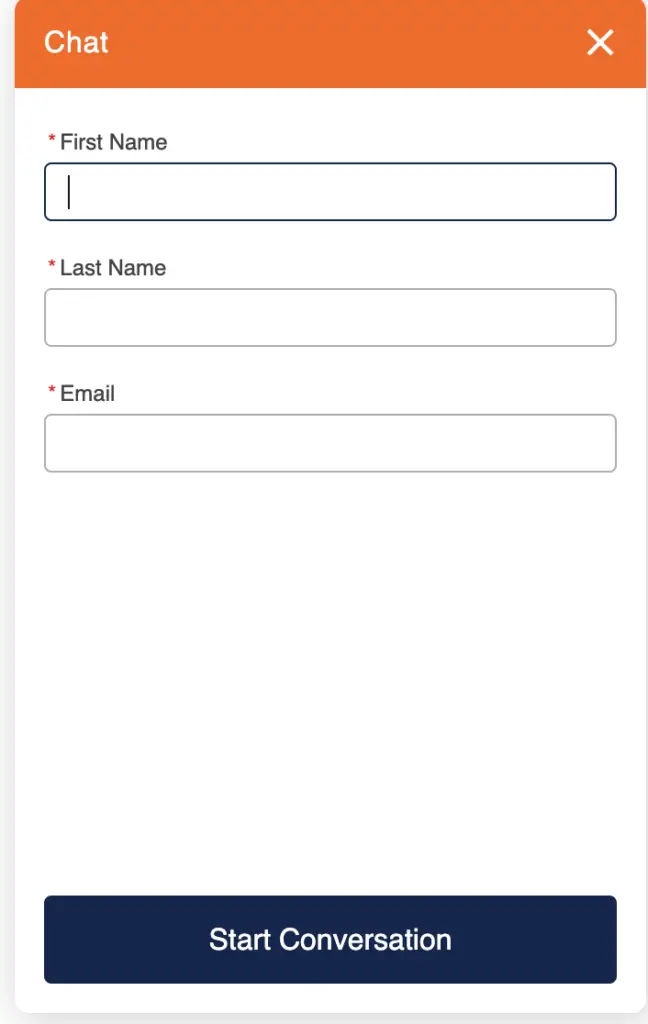
There’s another option to Cancel Public Storage Via Live Chat. You can Start a live chat with the service team by visiting the Contact Us page on their website.
In the live chat window, you need to fill in your name and registered email and click Start Conversation.
After that, a service executive or team bot will get in live chat with you. you can then request your account cancellation and provide them with the required details if asked.
How To Cancel Public Storage Subscription Via Mail?
You can also cancel the Public Storage subscription via mail. This might take longer than usual, but be patient.
You need to write a mail in which you can mention your cancellation request along with the other account details like your name, email, date of moving out and other details.
After that, you can post the written mail to the official Public Storage customer service mail address at:
Public Storage
P.O. Box 25050
Glendale, CA 91221-5050
Attn: Customer Service

