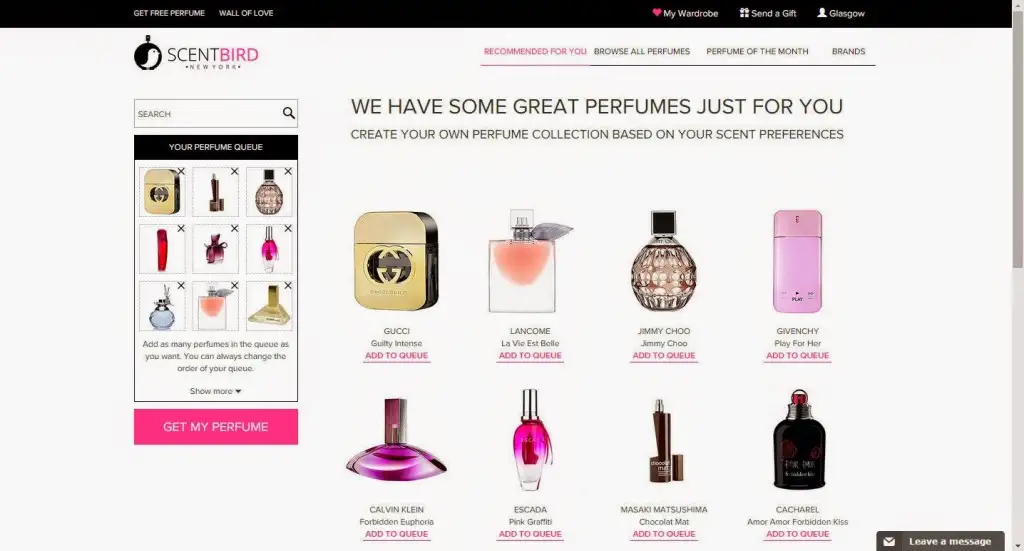How To Cancel Scentbird Subscription Box?
If you are fond of collecting scents from the best brands in the world, Scentbird is your go-to subscription box. Scentbird provides you with customized fragrances that suit your moods and needs in the form of subscription boxes.
You can easily enrol for these subscription boxes. When you have stocked enough fragrances, you can pause or cancel the Scentbird anytime. This makes it easy for users to use the subscription according to their own needs.
To cancel Scentbird subscription, you can visit the website and log in to your Scentbird account. Go to your profile section and check your subscription status. You can easily find the cancel subscription option there.
If this method doesn’t work for you, then have a look at other ways to cancel Scentbird account subscription.
How To Cancel Scentbird Subscription From Website?
To cancel your Scentbird subscription box from the website, you need to follow these steps:
- Go to the Scentbird official website and log in to your Scentbird account.
- Once you are logged in, go to your profile section and find “Subscription Status”.
- You will now find the “Cancel subscription” option there.
- Click cancel the subscription and confirm to proceed with the cancellation.
How To Cancel Scentbird Subscription Via Email?
You can also cancel scentbird perfume box via email. For this, you need to compose an email to the Scentbird customer support team at [email protected].
In the email mention that you want to cancel your subscription box along with the reason for cancellation. write down your contact details, and other necessary account information.
As soon as the team assures you everything correct on their side, your subscription will be cancelled and you’ll be notified of the same.
How To Pause My Scentbird Subscription?
In case you don’t want to cancel and just wish to take a little pause from the Scentbird perfume boxes, then you can pause your Scentbird subscription anytime and reactivate it when you want. Remember that you can only pause your subscription for a duration of 3 months only.
To pause your Scentbird subscription, you first need to:
- Go to the official Scentbird website page and log in to your account.
- Go to your profile section/ profile username.
- There you’ll find the manage subscriptions option. Click on it.
- From the given options, click on “Skip for a month” and proceed.
Also, read How to Cancel Five Four Club Membership?
Why Can’t I Cancel My Scentbird Subscription?
Many users have also reported that they were unable to cancel their Scentbird subscription at the time of cancelling. There can be many reasons why this happens.
- You need to check that your subscription is active to be able to cancel it.
- If you are subscribed to a term plan of 3,6, or 12 months, you won’t be able to cancel your subscription mid-term. You will have to wait for the term period to end to cancel.
Is There A Free Trial For Scentbird?
Yes, you can opt for a Scentbird free trial before purchasing the paid one. In this way, you can have a test of the product that you’ll be receiving in the subscription box.
Though the first month is free for Scentbird users, you’ll be charged a fee of $3 as delivery charges for the product you have ordered.