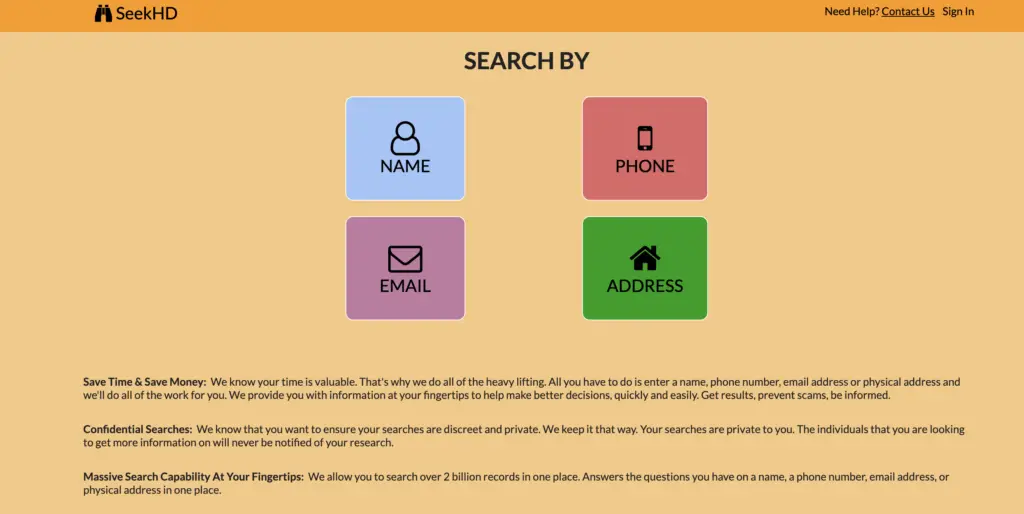How To Cancel Seek HD Subscription?
If you are looking for information on any anonymous person then Seek HD is the place to look for. In case you wish to cancel your Seek HD subscription, then here is the guide for you.
SeekHD offers you a 7-day free trial that starts at $0.50 in which you get 30 searches and a lot more benefits. Soon after your free trial ends you will automatically be charged $26.95 for the next month.
If you don’t want to get charged, then it’s better you cancel your membership before the free trial ends. To cancel SeekHD subscription you need to fill out the contact form by visiting the contact page on the SeekHD website.
For a step-by-step description read the article below and get your membership cancelled.
How To Cancel Seek HD Subscription?
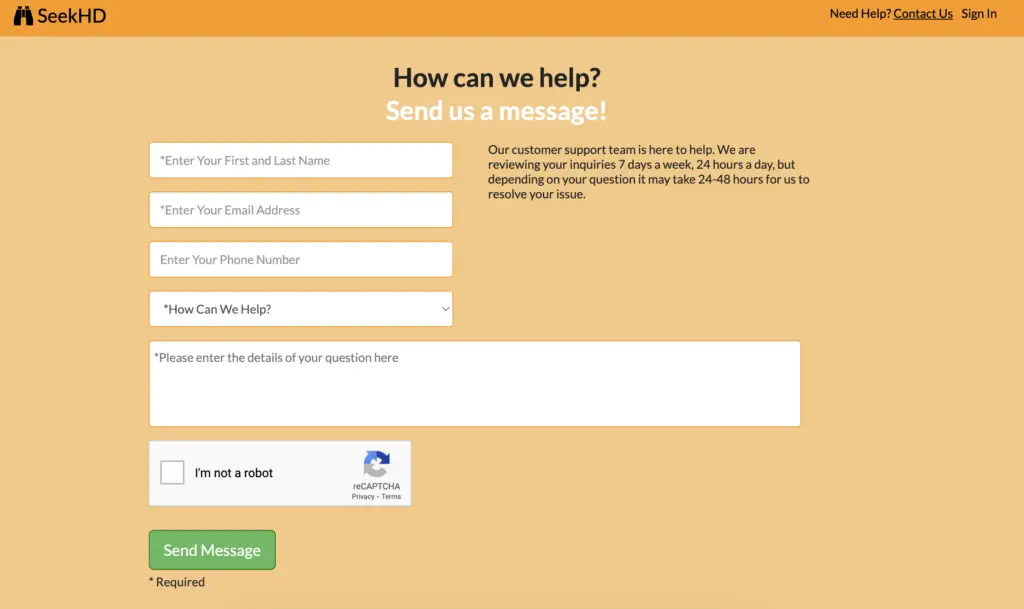
SeekHD is a useful site that helps you spot anyone across the globe by just typing their number, name or address. Isn’t it amazing?
But if you have used the platform and don’t want to pay any extra bucks for the monthly subscription, then here are the steps to cancel your subscription.
You need to visit the SeekHD Contact Page on their website and fill out the cancellation form. In the form, you need to fill in your name, registered email, and your contact number.
In the next column, you need to pick a query from the given option for which you need to connect to the service team in the “How can we help” section.
Once you select your query type, write down the description of the query you are addressing in the message box right below.
Confirm you are not a robot and click send a message. As soon as your cancellation request reaches the service team, they’ll take action and your subscription will be cancelled.
Also, read How To Cancel MyScoreIQ Subscription?
How To Cancel Seek HD Subscription Via Email?
Sending a cancellation request via email is another option to cancel your SeekHD membership. You can send your cancellation request to SeekHD official customer support email at [email protected].
In the email, mention the proper details about your subscription. You need to mention your name, registered email, your query, and the reason why you no longer wish to continue with the paid plan.
Send the email and wait for an official confirmation from the service team.
How To Cancel Seek HD Subscription Online?
You can choose the SeekHD free trial and then cancel it anytime before it shifts to the paid plan. It’s easy to cancel SeekHD services online.
For this, you need to log in to your SeekHD account and go to the “My Account” section. Then choose the type of subscription you are using and click the change plan link right next to that subscription plan.
Then you can cancel your Subscription and pay all the due fees of the ongoing subscription. This will cancel your current subscription, but you can still use the platform as long as your month ends.