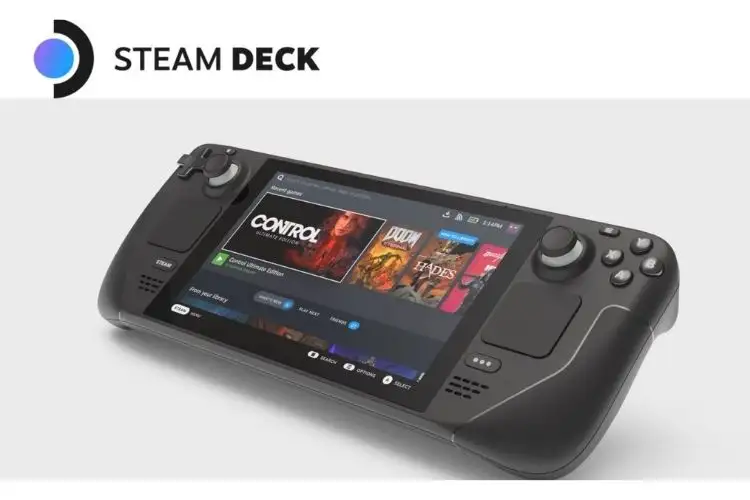How To Cancel Steam Deck Order?
You might be desperate as well to get your hands on the limited edition Steam deck. However If due to some unfortunate occurrence you need to cancel your Steam deck order, this guide will help you.
Steam is one of the biggest platforms for playing video games, you can find almost all the famous games here. The best thing is now you can enjoy all your Steam games on a device called Steam Deck developed by Valve.
The best and easiest way to cancel your Steam Deck order is to cancel the order directly from their website. This article will provide you with a step-by-step guide to cancel your order and also the process to request a refund.
Is A Steam Deck Worth It?
If you are a game addict and love to play all those video games on Steam, then the Steam deck is worth investing money in. It allows you to access all your Steam games anytime on this device.
Valve has developed this hand-held gaming device which was launched on 25th February 2022. It operates on the SteamOS operating system. There are two models of the device, the LCD model has a storage of 64-512 GB and the OLED model has a storage of 512 GB -1 TB.
How Can I Cancel Steam Deck Order?
If you have just placed an order for the Steam Deck on Steam and for some reason, you wish to cancel it, you can raise a support ticket and request for a cancellation. There is no guarantee that your order will be cancelled. However, the customer care service representative will try their best they can.
There is one more way to cancel your order, this could be the best option available. Steam gives the customers 14 days to cancel the order after the order is delivered and opt for a refund. Please refer to the following steps:
- Receive your Steam deck order.
- You get to use it and decide whether you want to keep it or return it.
- Still, want to return?
- Visit the official website of Steam.
- Log in to your account.
- Go to the orders section.
- Select the order and click on “I’d like to return”.
- Pack your order and the delivery partner will collect the package from you.
Also, read How To Cancel Rue La La Order?
How To Get A Refund Upon Order Cancelation On Steam?
In the steps above, you have learned the cancellation process. But what about the money that you have paid for the order? Don’t worry you will get a full refund, but how? Once you cancel your order, your refund process begins automatically.
You need to wait for the package to be returned to the seller. Then the refund will be initiated and the amount will be credited to your original payment account within a few business days.
Frequently Asked Questions
Why Was My Steam Deck Order Cancelled And Refunded?
Since it’s a limited edition product and to avoid people from buying it from multiple accounts, the orders placed from a new account which has no order history, are cancelled and refunded.
How Long Does Steam Take To Refund The Money?
It usually takes around 7 days to reflect the money in your account. If not refunded in 7 days, contact customer support or your bank.
Conclusion
It is quite difficult or confusing to cancel an online order if you don’t know the proper methods. In this article, we have provided detailed information on the process of cancelling your Steam Deck order and getting a full refund.