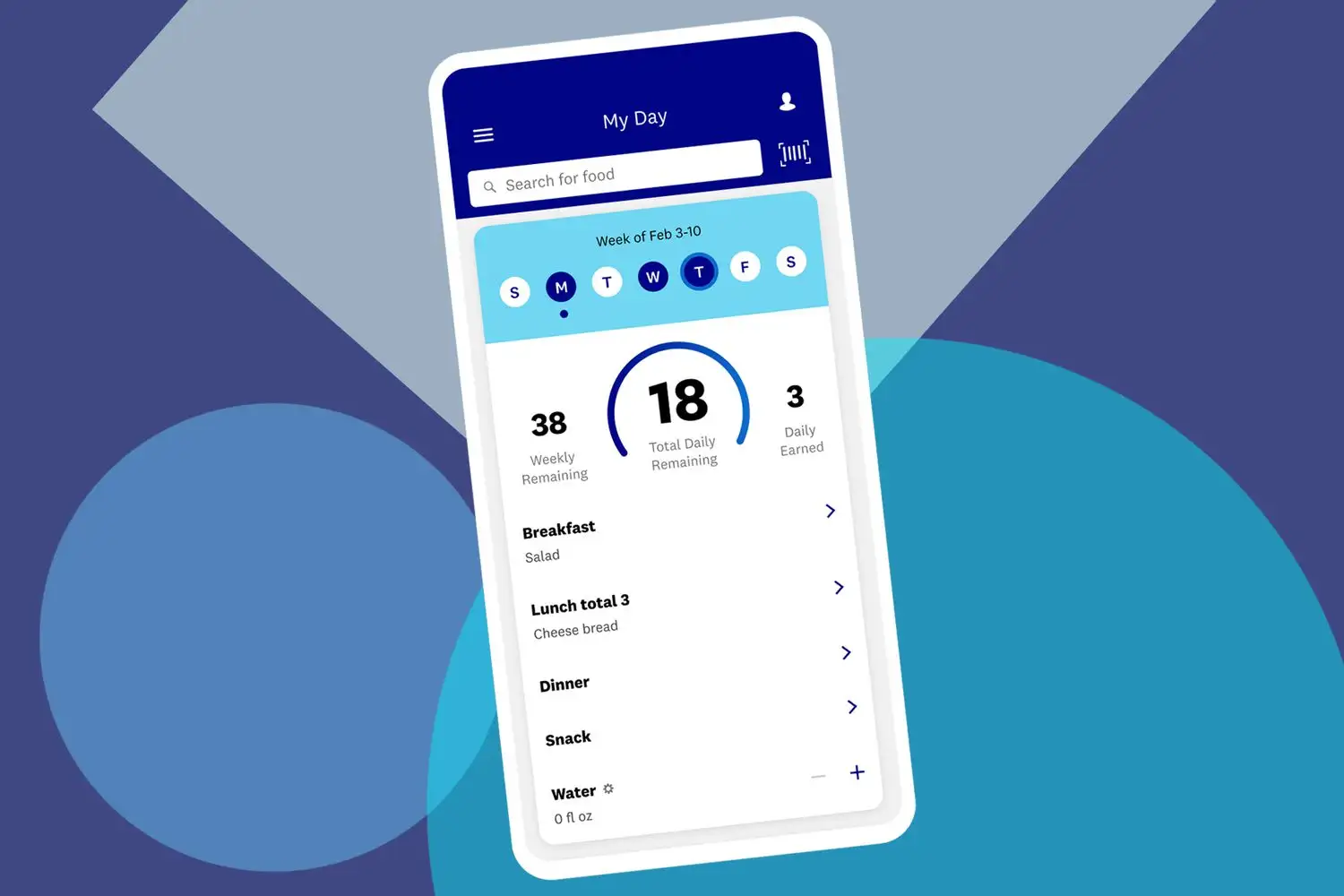How to Cancel Weight Watchers Membership?
Are you not satisfied with Weight Watchers weight loss plans? Don’t worry, you don’t have to spend unwantingly, as we’ll help you cancel Weight Watchers membership in this post.
Weight Watchers weight loss plans and meditation plans are beneficial for many people who are struggling with weight loss. You can easily end your membership when you do not require it anymore.
To cancel Weight Watchers, you can simply call the Weight Watchers customer service number at 1-800-651-6000. Or you can also cancel by sending a cancellation request to their official customer service email.
To know the full steps in detail, read the full article below, and get your subscription cancelled soon.
How to Cancel Weight Watchers Membership Via Email?
It’s best to take guidance from the help centre of Weight Watchers. You can write a cancellation request and send it to the Weight Watchers customer service email at [email protected].
In the email, clearly mention all the subscription details, like your registered contact number, your email, and the membership number or pass if any.
State the reason for your cancellation and send the email. you can now wait for an official confirmation from the company’s side about your account cancellation.
Also, read How To Cancel VASA Fitness Membership? 4 Ways To Cancel
How to Cancel Weight Watchers On Call?
You can call the Weight Watchers customer service number at 1-800-651-6000 and request to cancel your membership.
Also, if you have any other queries regarding the Weight Watchers membership, you can clear that too by talking to the service executive.
You can wait for the cancellation confirmation, or you directly ask the service executive to provide you with one.
How Do I Cancel My WW Membership Online?
To cancel your WW Membership Online, you need to follow these steps:
- Log in to your Weight Watchers account.
- Click on your profile icon.
- On the next page, click on the account option that you’ll find in the top right corner of the screen.
- From the drop-down menu, click on the “Settings” option and proceed.
- When you scroll down a little, you’ll see the Account & Billing option, click on it.
- You can then cancel your WW membership by clicking on the link to cancel or switch your membership.