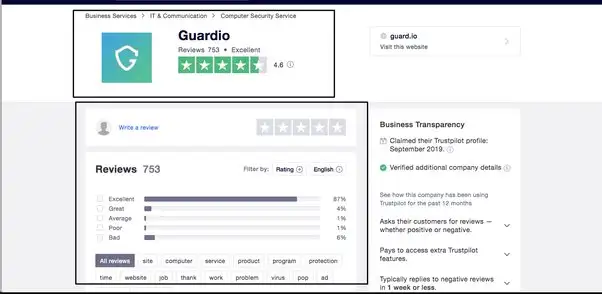How To Cancel Guardio Subscription?
It is crucial to protect your browser to keep your data safe with the help of tools like Guardio. But if you have found a better alternative, you might want to cancel the Guardio subscription.
Guardio is a very powerful tool that operates as a browser extension and protects you from any kind of online scams. It is free to use but the paid subscription they offer provides maximum security and 24/7 customer support.
Canceling a Guardio subscription is very easy, but the first thing you need to figure out is from where you have purchased the subscription. For detailed information, please read this article.
How Can I Cancel My Guardio Trial?
You get a 7-day free trial from Guardio and after the trial period ends, you will be automatically charged for the premium plan. So if you do not want to continue the paid subscription, you have to cancel the free trial within the 7-day trial period.
You should follow the below steps to cancel your free trial with Guardio:
- Sign in to your Guardio account either on the website or the mobile app.
- Go to your account or account settings.
- Navigate to subscriptions.
- Select the plan.
- Now click on Change or Manage Plan.
- Select Turn Off to cancel the trial.
- Then click on Cancel Subscription.
In case you have subscribed to a free trial from the Apple Store or Google Play Store, any changes you wish to make can only be done from the app store settings.
How Can I Cancel My Guardio Subscription?
If you uninstall the Bowser extension or delete your Guardio account, you will still be charged for the Premium subscription plan. To cancel the subscriptions and avoid further charges, you have to Turn it off yourself.
You are only able to cancel your subscription from where you have purchased it. For instance, if you purchased the subscription from the website or app store, you have to cancel it from the same platform.
Follow the below steps to cancel the Guardio subscription from their website or mobile app:
- Visit the Guardio website or open the mobile app.
- Go to your Account.
- Select Subscriptions.
- Select the plan.
- Click on Change Plan.
- Tap on the Turnoff button.
- At last select cancel subscription.
Your Premium subscription will be cancelled and you can still use the Premium services until the next billing cycle. After your Premium protection plan has ended, you will be able to use the basic services of Guardio for free.
How Can I Uninstall Guardio From My Browser?
After you have cancelled the Guardio subscription if you do not wish to use the free services and uninstall the Guardio extension from your Browser, then you should follow the below steps.
- Open Google Chrome on your device.
- Click on the extension icon in the top right corner.
- Or type chrome://extensions/ in your address bar.
- Now you will see a list of extensions that you have installed.
- Search for the Guardio extension.
- Click on Remove.
Also, read How To Cancel Albert Genius Subscription?
Frequently Asked Questions
How Can I Contact The Customer Support At Guardio?
To contact customer support at Guardio, you need to fill out a contact form where you can choose the reason you would like to get assistance.
Is Guardio Free To Use?
Yes, it is free to use but they also offer premium and business subscriptions and you can enjoy the paid benefits within a 7-day trial for free.
Conclusion
Guardio is a very safe and reliable tool to protect your money and your important data from online scammers. But if you have found a better alternative, then make sure to follow the steps mentioned in this article properly to cancel your Guardio subscription without any difficulty.