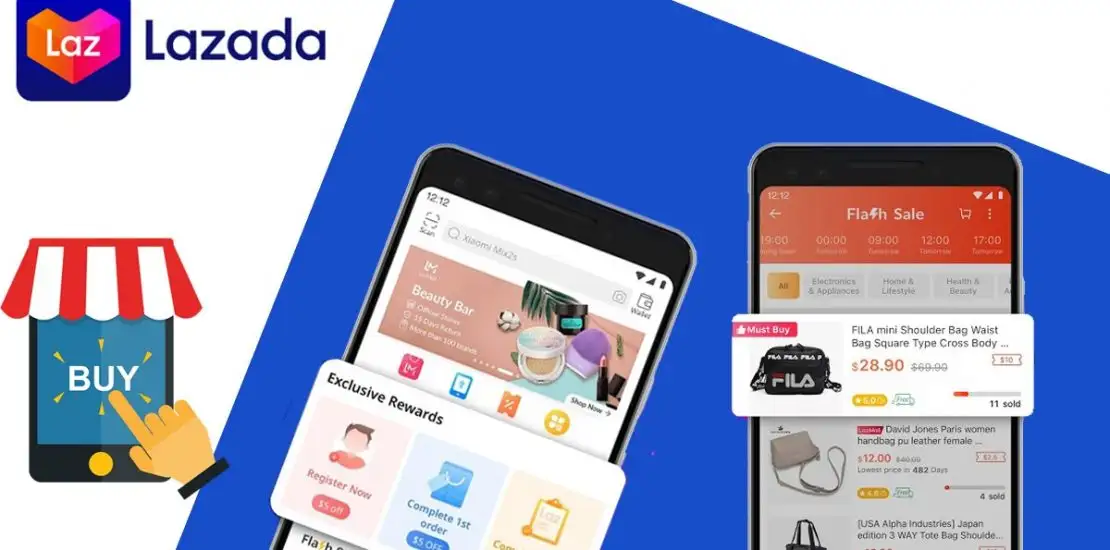How To Cancel Order In Lazada?
If you have unintentionally placed an order and are finding it hard to cancel order in Lazada, then don’t worry. We’ll help you out with the cancellation.
Before you move towards the cancellation steps, it’s good to overview Lazada cancellation policy. Also, once the order is canceled, it can’t be reversed. You’ll have to make the purchase on a fresh basis again.
To cancel Lazada order, you need to go to your Lazada app. Go to “Order Details,” and you’ll find all your active orders there. To know the detailed steps involved in cancellation, read the post below.
How To Cancel Order In Lazada Mobile App?
Looks like you have just placed an order and want to change or cancel it. For buyers who have just made the purchase and the parcel is not packed yet, here is how you can cancel an item in Lazada mobile app:
- First, you need to open your Lazada app with your account logged in.
- On the home page, you’ll find the “Order Details” option, click on it, and you’ll find all your active orders there.
- From the list of ordered items, you need to select the item that you wish to cancel. Click on “Cancel” and select the reason for your cancellation.
- Then click “Confirm” to proceed with the cancellation.
- You can now click on the Cancellation details page to check the status of your refund. Mostly, the refund gets transferred within 24 hours or instantly after you cancel the order.
Also, read How To Cancel Lululemon Order And Get A Refund?
How To Cancel An Order On Lazada When Already Shipped?
Many times we are late to cancel our order, and it has already shipped. In that case, you will not find a “Cancel” button right next to your order.
You can check your order details, and if it shows processed, you can’t cancel it at the moment. But you can deny the parcel when it reaches your place, and your order will be recorded as canceled items.
Within a few hours or 24 hours, you’ll be refunded your order amount.
How To Cancel Lazada Order On Call?
Could not cancel your order in Lazada app? No worries. You can call Lazada customer service number at +603 2728 6600 during their operating hours between 09:00 – 18:00 (Monday to Sunday).
On the call, state your problem to the executive and ask them to cancel your order. The service executive will require a few details from your end, provide them with the details and wait until they check in their system.
After everything is ensured from their side, they will instantly cancel your order, and your refund will be processed.
What is the Lazada Cancellation Policy?
According to Lazada cancellation policy, you can cancel your Lazada order anytime you want if the order has not been shipped yet. Once the order is shipped, it can’t be canceled.
When you cancel any order at Lazada, it can’t be reversed, and it’s canceled once and for all.
Also, there is no cancellation fee charged for canceling an order with Lazada. The amount of your canceled order will be processed to your payment mode within 24 hours.
Also, read How To Cancel Stubhub Order And Get A Refund?
Frequently Asked Questions
Do You Get A Refund On Cancelling Lazada Order?
Yes, the refund for your canceled Lazada order will be processed within 24 hours after the parcel has successfully reached the warehouse and has passed all the quality checks.
Why Is Lazada Cancellation Not Available?
Sometimes, when you try to cancel any Lazada order, it shows cancellation not available on the screen, which means that your parcel has already been shipped and will soon arrive. In that case, you can not cancel your order online. You can refuse to accept the order at your doorstep to cancel your purchase with Lazada.